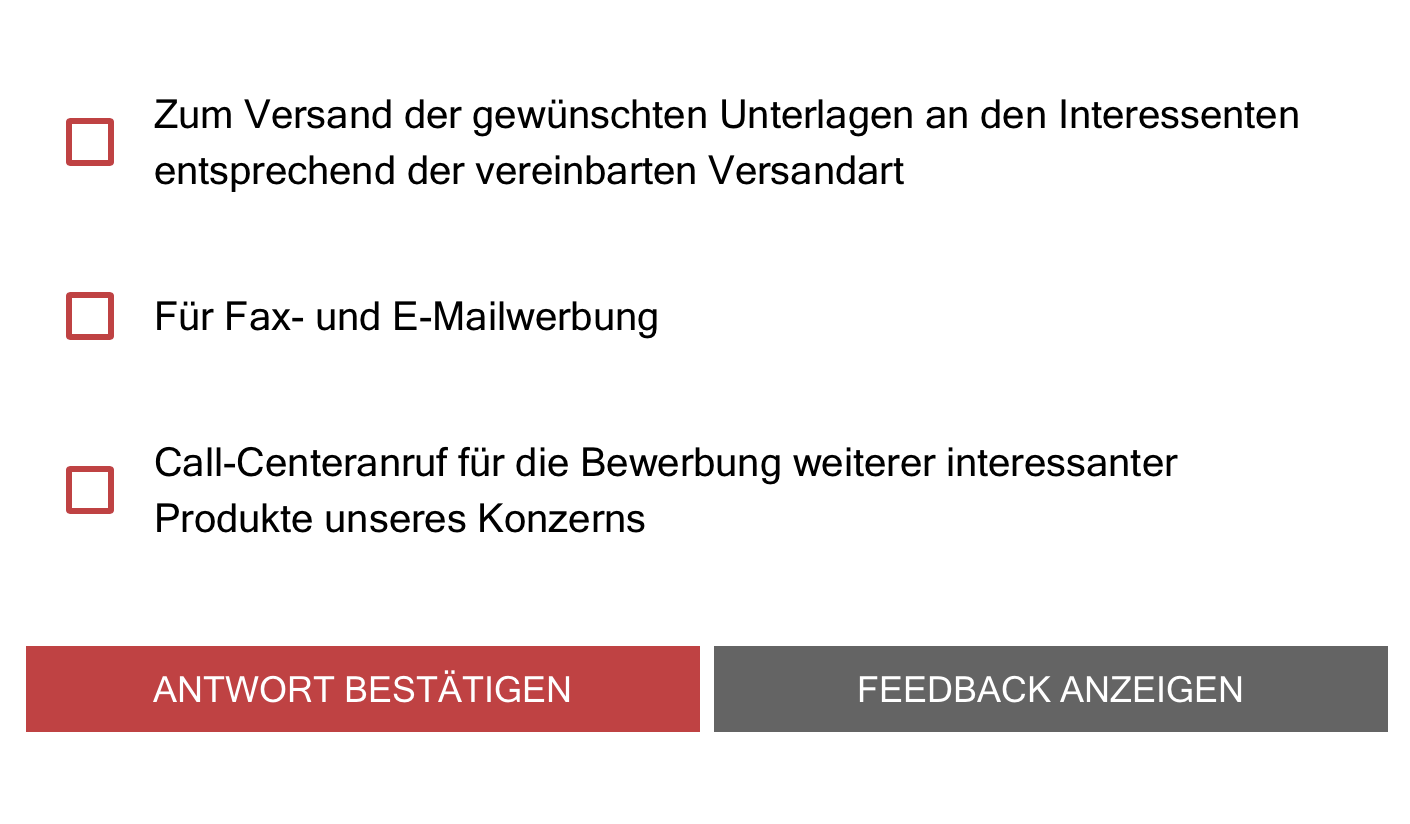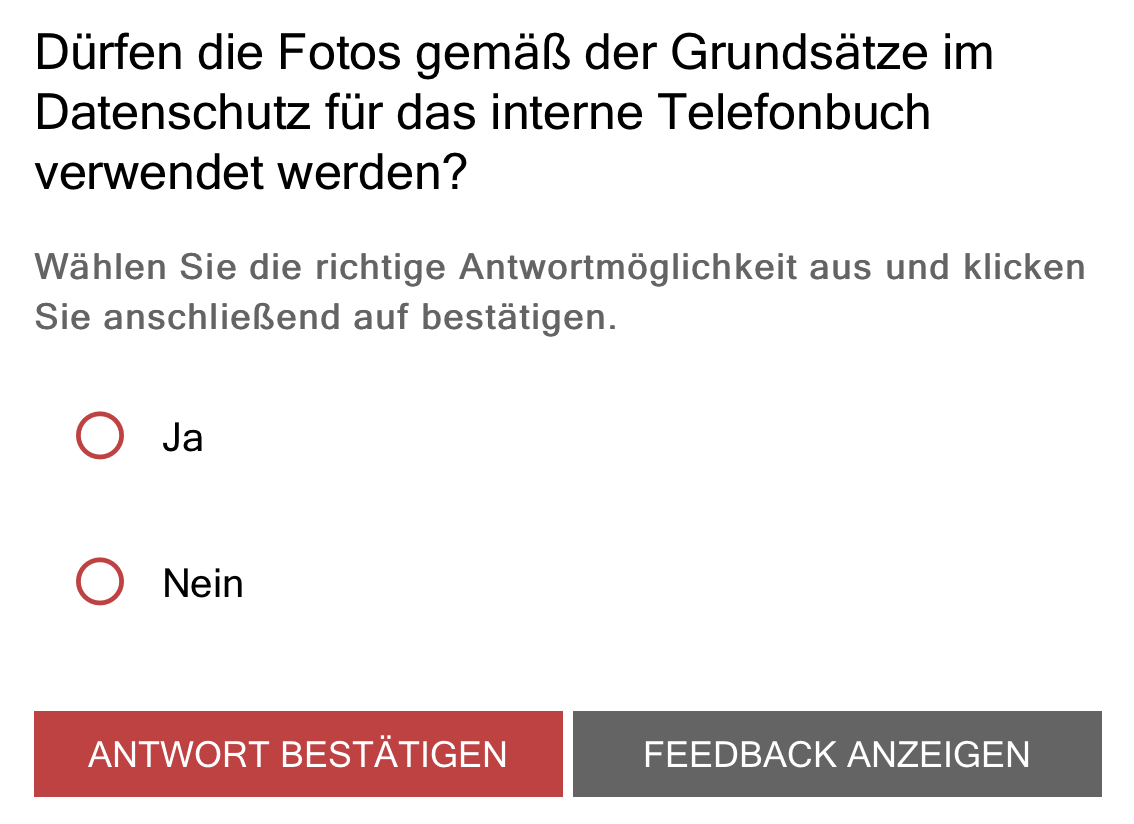Manual
A brief description of navigation and content elements.
To successfully master the class, please follow the instructions below. Read the texts in the course carefully and answer all the questions.Course Certificate:
To get a certificate, you have to answer at least 80% of the questions in the course correctly. You can repeat the class as often as you want. As soon as you have reached the minimum level, you successfully mastered the course. You will then automatically get a PDF certificate to download on your PC. Good Luck!Interactions:
The following symbols will guide you through the course. All interactive elements are rendered in red. Just click with your mouse.
Some elements can be flipped (cards with information on the back) or swiped from left to right (arrow marks). Just try.
At the end of each lesson there is a red bar (with a down arrow) to lead you to the next chapter. If this button is greyed out, you have not read all text information in the course. Please double-check all interactive elements in the page above and try again.
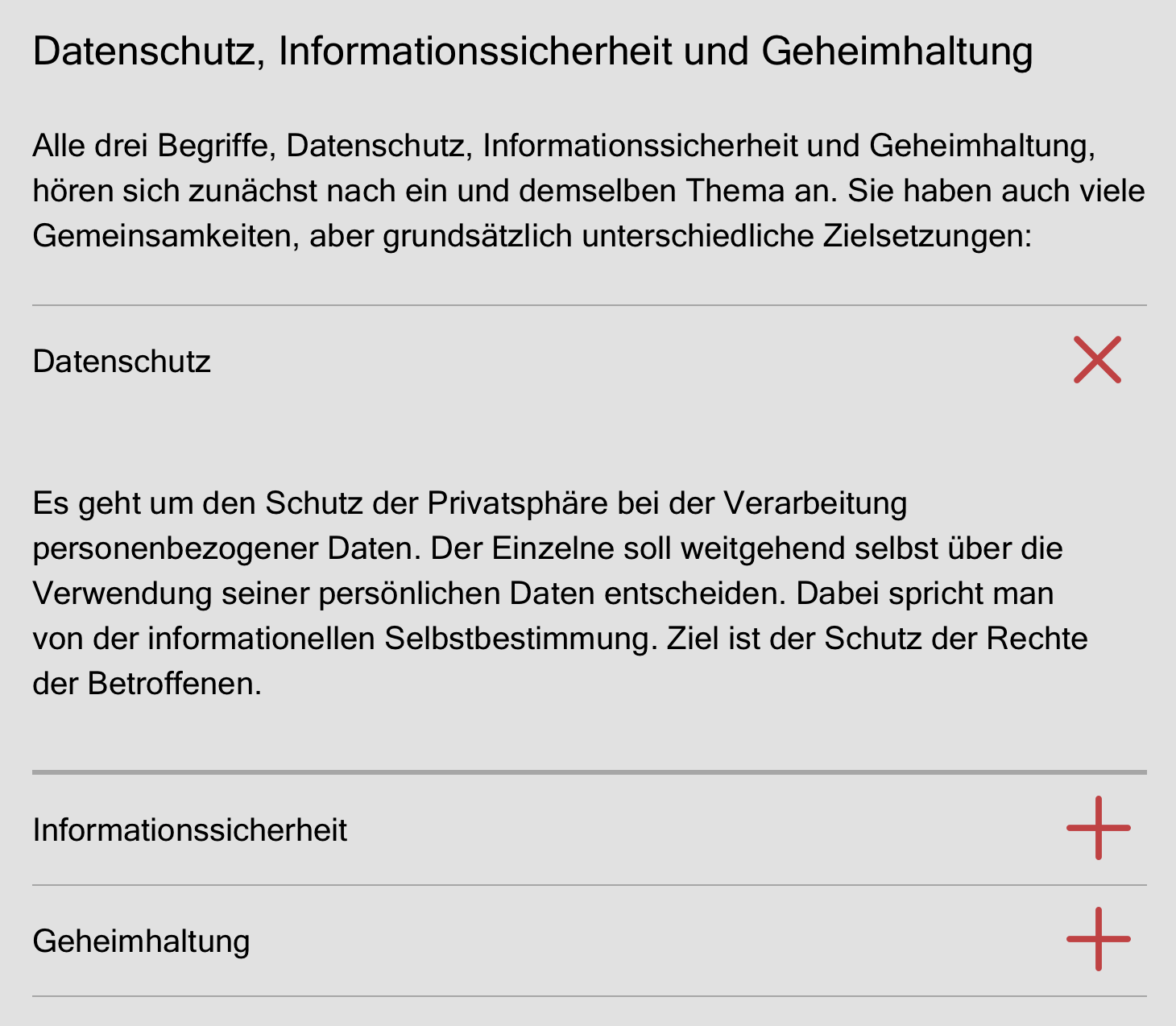

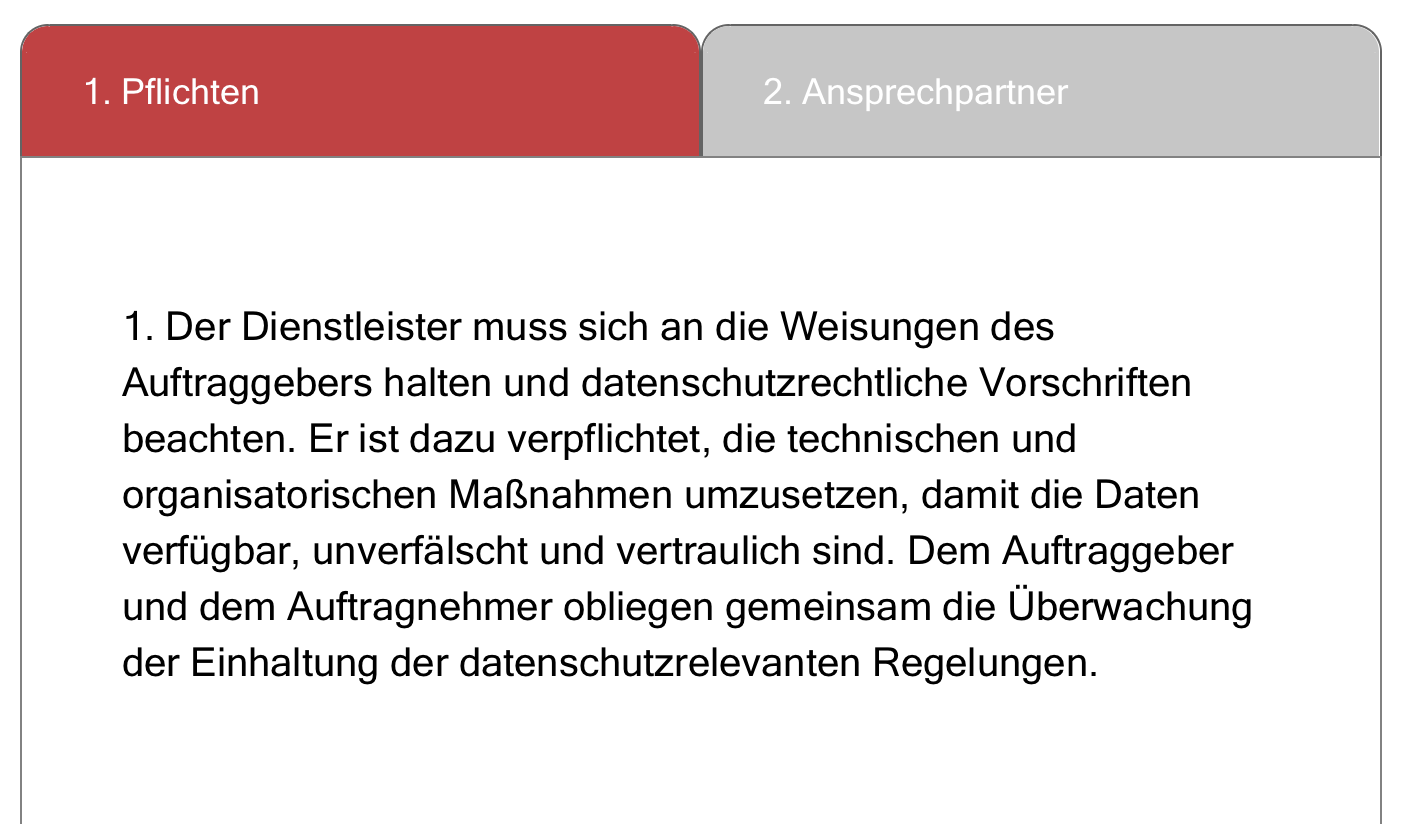
Course status:
The status of the course is displayed on a small grey progress bar on the top right. This indicates how much you have achieved already in the current excercise.
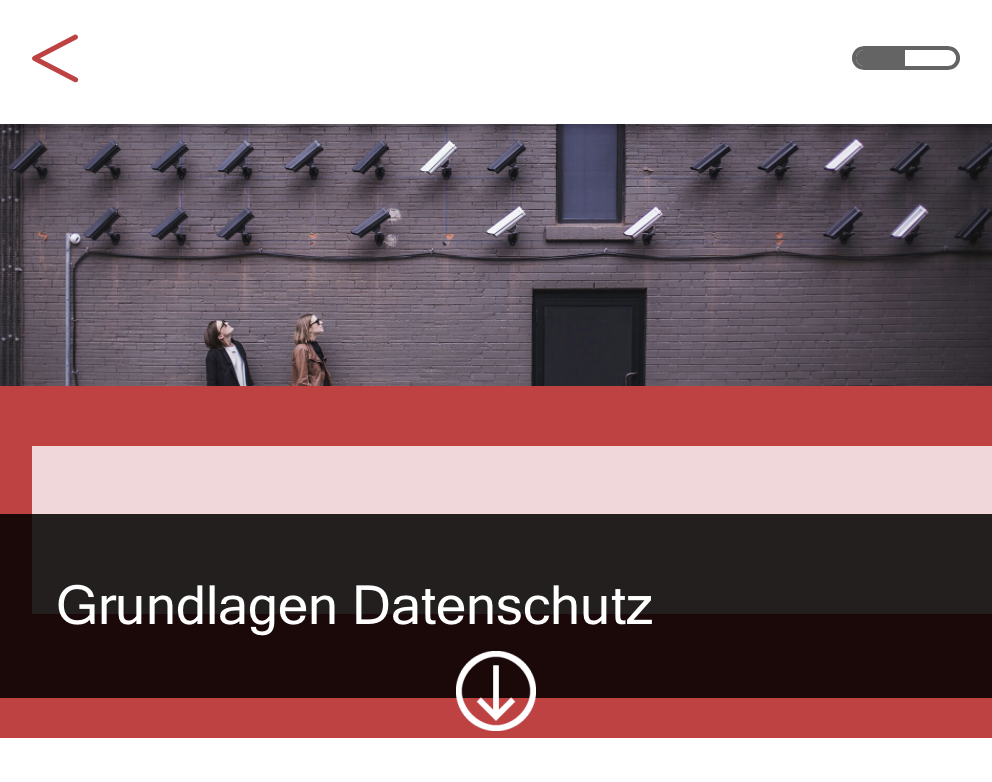
Knowledge check and questions:
After each chapter, your knowledge will be checked. You find several questions, which you have to answer to proceed in the course. Just read the questions carefully and click on the appropriate answer(s).
There are two types of questions:
- Questions with square answer fields: more than one answer may be correct (multiple choice).
- Questions with round fields: only one answer is correct.